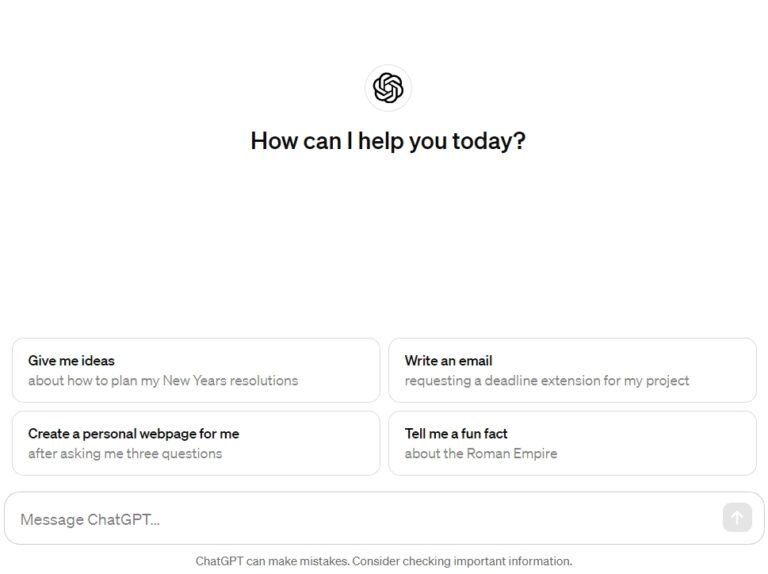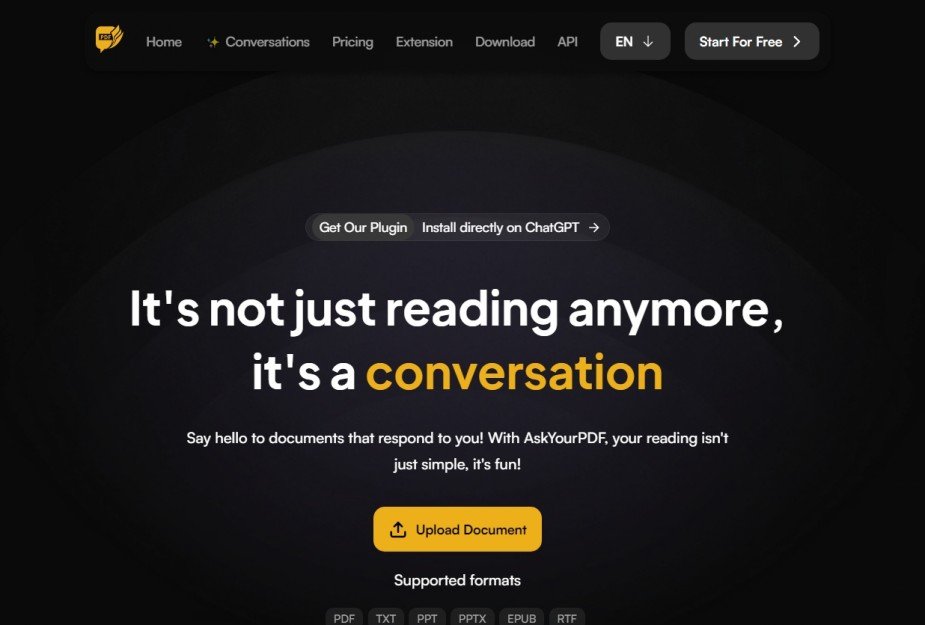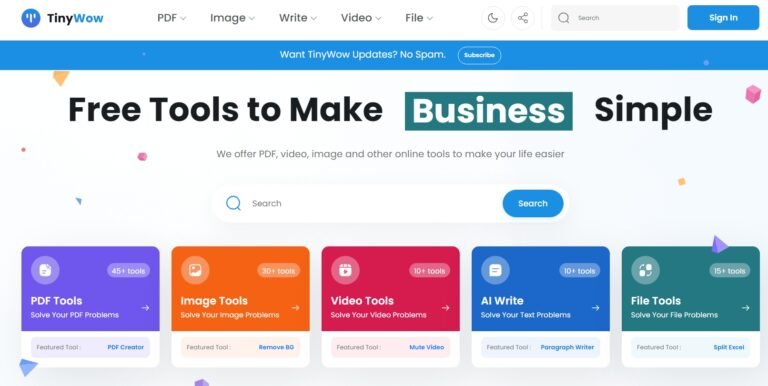
TinyWow Overview
TinyWow, a website that offers a variety of free online tools for AI writing, PDF editing, image manipulation, and more.
TinyWow Highlights
PDF Tools: These include a free PDF editor, PDF to Word converter, JPG to PDF, merging PDFs, and other PDF-related utilities like compressing, splitting, and extracting text.
Image Tools: Tools for removing backgrounds from images, restoring photos, extracting text from images, generating AI images, resizing, compressing, and increasing image resolution, among others.
AI Writing Tools: Tools to help with paragraph writing, sentence rewriting, essay creation, article writing, and more. These tools use AI to assist with text generation and editing.
Video Tools: Tools for video compression, converting video to GIF, trimming, converting MP4 to MP3, and other video-related functionalities.
File Tools: Tools for splitting and converting files, such as CSV to Excel, Excel to PDF, and XML to Excel.
Content Improver: A tool to enhance the quality of your content.